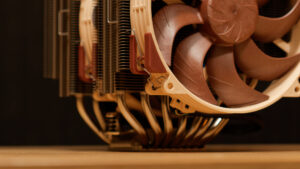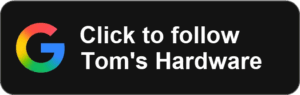Use Your Favorite Desktop Keyboard on Your Laptop With ‘Typesticks’
Japanese computer accessories company Far East Gadgets launched its so-called Typesticks earlier this month (h/t PC Watch). Typesticks are key-spaced platforms made from hard plastic and silicon. The strategically positioned standoffs on the underside of Typesticks are supposed to work with any laptop keyboard using “a key gap of 2.5 mm or more, and a key height of 2 mm or less.”
Have you ever wished you could use a mechanical keyboard with your laptop? Well, you can simply plug in your favorite keyboard, and use it, but this would usually mean pushing back your laptop to fit your favorite text input device on the desk in front of it. By placing some Typesticks over your laptop keyboard, you can again type in the screen-to-user position intended by the device designer. With some configurations, the laptop touchpad will remain easily accessible.
Official Typesticks images show a compact mechanical keyboard perched directly atop of a laptop keyboard, affording a superior typing experience. If you choose your Typesticks positioning carefully you can even use the height adjustment feet on your plug-in keyboard for enhanced ergonomics.

The Typesticks designers appear to enjoy using Apple MacBook laptops with the cutely compact HHKB (Happy Hacking Keyboard). However, other laptops have been tested and verified as working with the Typesticks, namely:
- Lenovo ThinkPad series laptops inc X28
- Alienware X17 gaming laptop
- iPad Pro 12.9″ M2 & Magic Keyboard
- VAIO Pro PG laptop
- MacBook Pro M1 16 inch
- MacBook Pro 14″ 2021
- MacBook Pro 13″ 2020
- MacBook Air 13″ 2020
- MacBook Air 15″ 2023
The above list certainly isn’t exhaustive, instead it seems like these may be the laptops the keyboard accessory maker and his colleagues had available for testing.
Likewise, the Typesticks work with a wide range of keyboards you might use. Remember, you can vary Typestick placements to run in line with the rake-adjusting feet on the keyboard base. As well as the HHKB, discrete keyboards tested and verified include the Keychron K2 Pro、NuPhy Air 75, and iPad Magic Keyboard.
Typesticks are compact and portable weighing just 15g. Pairs stick together in transit due to built-in magnets and are about the same size as a USB memory stick or pack of gum (actual size: 72.5 × 23 × 9 mm), to easily fit in a pocket of your laptop tote.
One of the drawbacks of the Typesticks, mentioned in the official product pages, is that an elevated keyboard could obscure the lower part of your computer screen, depending on various factors. Another drawback to some readers will be purchasing products from Japan, and the price is 2,480 yen ($17) plus shipping etc.
Lastly, buyers are warned not to close their clamshell laptops with the third party keyboard and or Typesticks still in place.
DIYers Will DIY
Computer DIYers with access to the best 3D printers, CNC or best laser cutters might find it pretty easy to make their own custom Typesticks. This could be a good option if the official Typesticks are incompatible with your particular laptop, or importing seems too much effort.