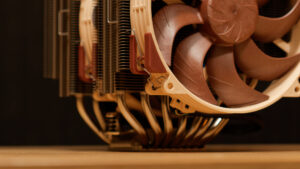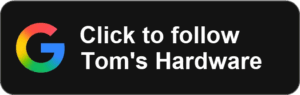Raspberry Pi CyberKeeb 2040 Sports Both Pico and Pi Zero
The Raspberry Pi goes with cyberdeck builds like peas and carrots. Today we’ve got another neat cyberdeck creation cooked up by a maker who goes by NoSegfaultPlz over at Reddit. NoSegfaultPlz has combined two Pi projects into one: by using a Pico to power a custom keyboard and building a Pi Zero into the unit to work as a main computer — turning it into a cyberdeck keyboard combo.
NoSegfaultPlz dubs the project ‘CyberKeeb 2040,’ and it looks great as well as being practical. This isn’t much of a surprise considering NoSegfaultPlz already has a history of similar designs. Previously, they put together a Pico Keyboard which made constructing this project a little easier (or, at least, familiar). This cyberdeck keyboard is versatile in that it can operate as a regular keyboard or cyberdeck, depending on what you need at the time.
According to NoSegfaultPlz, the Pico is running custom firmware that handles all of the keyboard functionality. It’s able to transmit data to the Pi Zero using SPI. At the moment, the Pi Zero is only able to receive input from the Pico. However, there are plans in the works to enable the Pi Zero to send data to the Pico keyboard which would make it possible to use auto-typing.
A full breakdown of the hardware used in this project has been provided, as well. It includes the aforementioned Raspberry Pi Pico microcontroller and Raspberry Pi Zero 2 W. But there’s a lot more that goes into building a keyboard from scratch from switches to rotary encoders and more. You can find the full parts list over at the official CyberKeeb2040 project page at GitHub.
Thankfully, NoSegfaultPlz made the whole project open source — which is awesome, because a lot of hard work went into developing this setup and it’s always exciting to dig into what makes something like this work. The Pico firmware is called PicoMK and is available at GitHub on its own project page.
If you want to see this Raspberry Pi project in action, check out the demo video shared to YouTube. You can also explore the thread shared to Reddit for some extra details as well as the CyberKeeb2040 GitHub page.