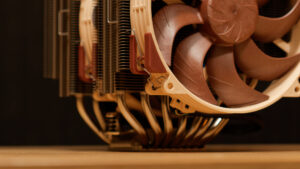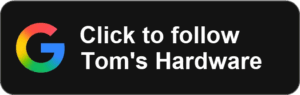Lenovo Legion Slim 5 Review: Gaming Bargain with Long Battery Life
One of the most extraordinary things about today’s gaming laptops is that it’s hard to find an absolute dud. OEMs have stepped up their game in recent years, and we’re seeing laptops that deliver higher frame rates, last longer per charge, and have better screens than we could have imagined just a few years ago. And more importantly, gamers don’t have to spend an arm and a leg to get decent performance these days.
That is the case with the Lenovo Legion Slim 5, a 16-inch gaming laptop sporting a QHD+ display, an AMD Ryzen 7 7840HS processor, 16GB of RAM and an Nvidia GeForce RTX 4060 GPU. The laptop has an MSRP of $1,529.99, but it sells for as low as $1,149.99 on sale, making it an excellent bargain among the best gaming laptops.
Lenovo Legion Slim 5 Specifications
| CPU | AMD Ryzen 9 7840HS |
| Graphics | Nvidia GeForce RTX 4060 Laptop GPU (8GB, 100W TGP, 2,370 MHz boost clock) |
| RAM | 16GB DDR5-5600 (2 x 8GB) |
| Storage | 512GB NVMe PCIe 4.0 x4 M.2 SSD |
| Display | 16-inch IPS, 2560 x 1600 resolution @ 165Hz |
| Nvidia G-Sync: (48-165 Hz) | |
| Networking | Wi-Fi 6E, Bluetooth 5.1 |
| Ports | 2x USB 3.2 Gen 2 Type-C, 2x USB 3.2 Gen 1 Type-A, 1x HDMI 2.1, 1x 3.5 mm jack, 1x SDXC slot |
| Camera | 1080p webcam with e-shutter |
| Battery | 80 WHr |
| Power Adapter | 230W |
| Operating System | Windows 11 Home |
| Dimensions (WxDxH) | 14.16 x 10.25 x 0.99 inches (359.7 x 260.3 x 25.2 mm) |
| Weight | 5.29 pounds (2.39 kg) |
| Price (as Configured) | $1,529.99 ($1,149.99 sale price) |
Design of the Lenovo Legion Slim 5
The design of the Legion Slim 5 is similar to others in Lenovo’s gaming line, like the Legion Pro 5i. In other words, you’ll find a plastic chassis finished in onyx grey and an understated aesthetic. It is a gaming machine, but it wouldn’t look out of place sitting on a desk in an office.
Thin bezels surround the display, although a slightly larger protrusion at the center of the top bezel houses the 1080p webcam. The webcam doesn’t have a physical privacy shutter like some other gaming laptops, but a physical switch on the right side of the chassis turns off the webcam when it is not needed. The only other port residing on the right side of the chassis is the full-size memory card reader. Switching to the left side, there are two USB-C ports and a 3.5 mm headphone jack. The back panel features two USB 3.2 (Type-A) ports, gigabit Ethernet, and a proprietary jack for the power adapter.
The Legion Slim 5 measures 14.16 x 10.25 x 0.99 inches, which is similar in footprint to the Legion Pro 5i, although the former is slightly lighter (5.29 versus 5.6 pounds). The Acer Predator Helios Neo 16 is also within spitting distance for size and weight (5.79 pounds), while the Razer Blade 14 has a much smaller footprint due to its 14-inch display and is over a pound lighter than the other three laptops (4.05 pounds).
Lenovo Legion Slim 5 Gaming Performance
The Legion Slim 5 uses an AMD Ryzen 9 7940HS, an 8-core/16-thread processor. The base clock in this laptop is 3.8 GHz, while the maximum boost clock is 5.1 GHz. The processor is paired with an Nvidia GeForce RTX 4060 and 16GB of DDR5-5600 memory (2 x 8GB).
The competitors I have lined up for the Legion Slim 5 match closely in specs, apart from the Razer Blade 14 (Ryzen 9 7940HS, RTX 4070, 1600p), which has a smaller display and more powerful GPU. The other two competitors are a more even match, including the Lenovo Legion Pro 5i (i7-13700HX, RTX 4060, 1600p) and the Acer Predator Helios Neo 16 (i7-13700HX, RTX 4060, 1600p).
I played Cyberpunk 2077 on high settings with ray tracing enabled, DLSS Balanced, and DLSS frame generation enabled, averaging 94 frames per second (fps) at 1200p. Increasing the resolution to 1600p saw the performance dip to around 62 fps.
Kicking off our gaming benchmark suite, I turned my attention to Shadow of the Tomb Raider (highest settings). The Legion Slim 5 hit 96 frames per second (fps) at 1080p and 55 fps at 1600p. This performance put it just slightly behind the Predator Helios Neo 16 by 1-2 fps but well behind the similarly-equipped Legion Pro 5i.
Grand Theft Auto V (very high settings) testing saw the Legion Slim 5 slide into second place with 91 fps at 1080p and 52 fps at 1600p. However, the rankings were very tight across the board at 1080p and 1600p for the competitors. Only the Legion Pro 5i ran away from the competition at 1080p resolution at 97 fps.
Far Cry 6 (ultra settings) also saw a tight grouping of the laptops. While the Legion Slim 5 technically came in last place at 1080p with 83 fps, we wouldn’t exactly call that a poor showing versus the 85 fps for the Blade 14 and 88 fps for the Predator Helio Neo 16. The Legion Slim 5 put up a respectable 62 fps at 1600p.
Moving on to Red Dead Redemption 2 (medium settings), the Legion Slim 5 tied the Predator Helio Neo 16 for third place, achieving 65 fps at 1080p and 39 fps at 1600p. However, the Blade 14 led the field with 73 fps at 1080p and 45 fps at 1600p.
Borderlands 3 again showed how evenly matched the Legion Slim 5 and Predator Helio Neo 16 are, with each garnering around 80 fps at 1080p and just over 50 fps at 1600p. The Blade 14 again showed its muscle, delivering 98 fps at 1080p and 64 fps at 1600p.
Rounding testing out with the Metro Exodus Benchmark (RTX settings), the Legion Slim 5 ran through 15 loops at 1600p resolution. The Legion Slim 5 hit 49.96 fps averaged across the 15 runs. During the run, the Ryzen 9 7940HS averaged 3.93 GHz at 70.67 degrees Celsius (159.2 degrees Fahrenheit). The GeForce RTX 4070 GPU ran at an average of 2.12 GHz and measured 70.53 C (158.95 F).
Lenovo Legion Slim 5 Productivity Performance
The Legion Slim 5 features an AMD Ryzen 9 7940HS processor, 16GB of DDR5-5600 memory and a 512GB SSD.
The Geekbench 5 synthetic CPU benchmark saw the Legion Slim 5 running neck and neck with the Raptor Lake-based competitors in single-core performance (1,893) and slightly behind the Blade 14, which uses the same Ryzen 9 7940HS processor. However, both the Legion Slim 5 and the Blade 14 were clobbered in the multi-core benchmark, with the latter delivering a score of 11,046 compared to 14,967 for the first-place Legion Pro 5i.
Moving to the file transfer test, which involves shuttling 25GB of files, the Legion Slim 5 garnered 1,733.97 MBps, putting it just shy of the first-place Legion Pro 5i.
In the Handbrake test, where we transcode a 4K video to 1080p, the Legion Slim 5 completed the task in 4 minutes and 34 seconds, nipping the Blade 14 by 11 seconds. However, neither matched the Legion Pro 5i, which completed the task in just 3 minutes and 39 seconds.
Display on the Lenovo Legion Slim 5
The Legion Slim 5 comes standard with a 16-inch FHD+ (1920 x 1200) IPS display, but our review sample arrived with an upgraded QHD+ (2560 x 1600) IPS panel with a 165 Hz refresh rate.
I spent a lot of time playing Overwatch 2 and Cyberpunk 2077. Given that this is an IPS panel (with an anti-reflective coating applied), the display had excellent viewing angles, and the colors were reasonably vibrant. However, you won’t find OLED levels of color here, and darkened areas in Cyberpunk 2077 looked more like a dark grey as the LED backlight shined through.
For video performance, I turned my attention to Guardians of the Galaxy Vol. 3, which was recently released on Disney Plus. As was the case when I watched the movie in theaters, I fought back tears during the gut-wrenching scenes detailing Rocket’s origins. It also gave me a chance to scope out the generally good color performance of the display, particularly when the Guardians arrive at Orgocorp headquarters in their brightly-colored spacesuits (yellow, red, orange, blue and green). While there was a noticeable drop-off in color compared to the Mini-LED display on my daily driver laptop, the performance here for a laptop retailing below $1,500 was admirable.
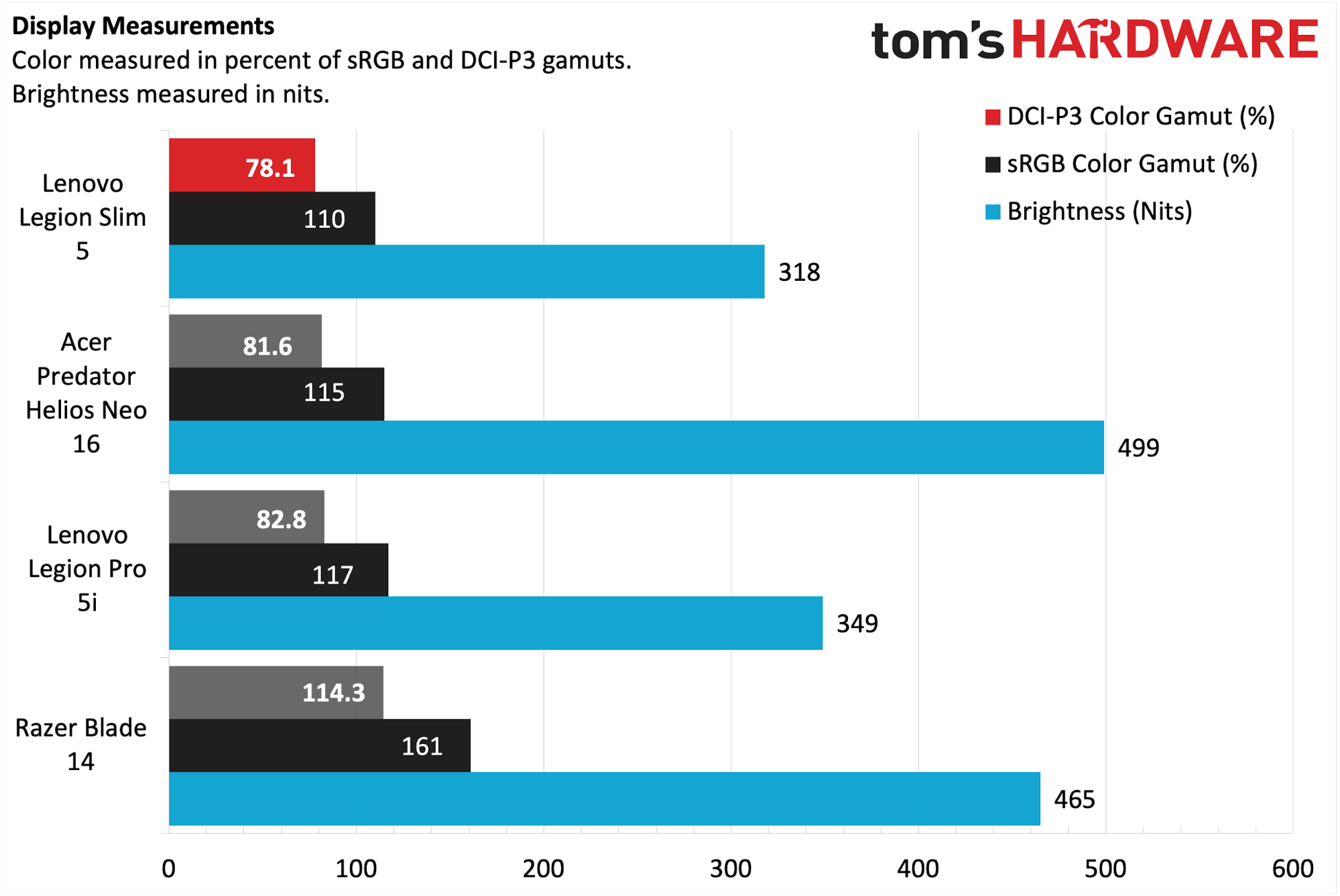
In our tests, the Legion Slim 5 fell behind its Legion Pro 5i stablemate across the board. Based on our colorimeter, it hit 78.1 percent of the DCI-P3 and 110 percent of the sRGB color space. The display was also the least bright in this field at 318 nits, compared to 349 nits for the Legion Pro 5i and 499 nits for the Predator Helios Neo 16.
Keyboard and Touchpad on the Lenovo Legion Slim 5
The keyboard on the Legion Slim 5 was instantly recognizable to me, as it is essentially the same unit found in the Legion Pro 5i that I reviewed earlier this year. The keys are all in the same place, the handy number pad remains, and even the centrally-positioned power button (right above the F9 and F10 keys) is unchanged.

As always, I visited keyhero.com to measure my typing speed and managed 85 words per minute with 95 percent accuracy. This essentially mirrored my performance on the Legion Pro 5i. (What a shocker!)
The keyboard features four-zone RGB lighting, which is controlled via the Lenovo Vantage software. You’ll find the settings under Lenovo Spectrum, where you’ll find several effects to choose from, along with options for changing the speed and brightness of the RGBs. However, you won’t find per-key controls on the Legion Slim 5.
The plastic touchpad, while not as large as some of the behemoth control surfaces in the laptop world, was easy to use and had a nice “click” sensation. With that said, I spent most of my time with the laptop using a Razer Atheris mouse wirelessly connected via Bluetooth.
Audio on the Lenovo Legion Slim 5
The Legion Slim 5 uses a pair of 2-watt speakers with Nahimic audio. Nahimic audio software allows you to tweak settings to dial in sounds to your tastes. However, after playing around the presets, I didn’t notice enough of a difference to change my mind about the audio quality.
Voices in Cyberpunk 2077 sounded a bit muffled, which was a bit of a disappointment given the dialog-heavy nature of the game. Gunfire, explosions and vehicle engines sounded slightly better, but I’d stick with headphones while gaming anyway.
When listening to music, I turned to “Stranger” by Hooverphonic, from their The President of the LSD Golf Club album. Geike Amaert’s ghoulish vocals landed flat with the Legion Slim 5’s speakers, as did the bass guitar. The keyboard was the only part of the track that survived unscathed, leaving me underwhelmed.
Upgradeability on the Lenovo Legion Slim 5
Like most Lenovo laptops, gaining access to the internals is simple. Ten Philips head screws stand between you and access to the Legion Slim 5’s upgradeable bits. In this case, you can see that the battery is replaceable, and there are two SO-DIMM slots for future memory upgrades. However, note that both slots are currently occupied in this 16GB DDR5-5600 configuration.
The Wi-Fi/Bluetooth combo card is also readily accessible, as are the two M.2 slots for SSDs. One M.2 slot is pre-populated by the 512GB SK hynix SSD, and another is free for additional storage if you so choose.
Battery Life on the Lenovo Legion Slim 5
The Legion Slim 5 was no slouch in the endurance category. As we saw with the Blade 14, the AMD Ryzen 9 7940HS is a highly efficient chip. In our testing, which involves web browsing, light graphics work and video streaming while connected to Wi-Fi with display brightness set at 150 nits, the Legion Slim 5’s battery lasted for 7 hours and 21 minutes. While that couldn’t top the Blade 14’s performance (8:34), it left the Raptor Lake competition in the dust.
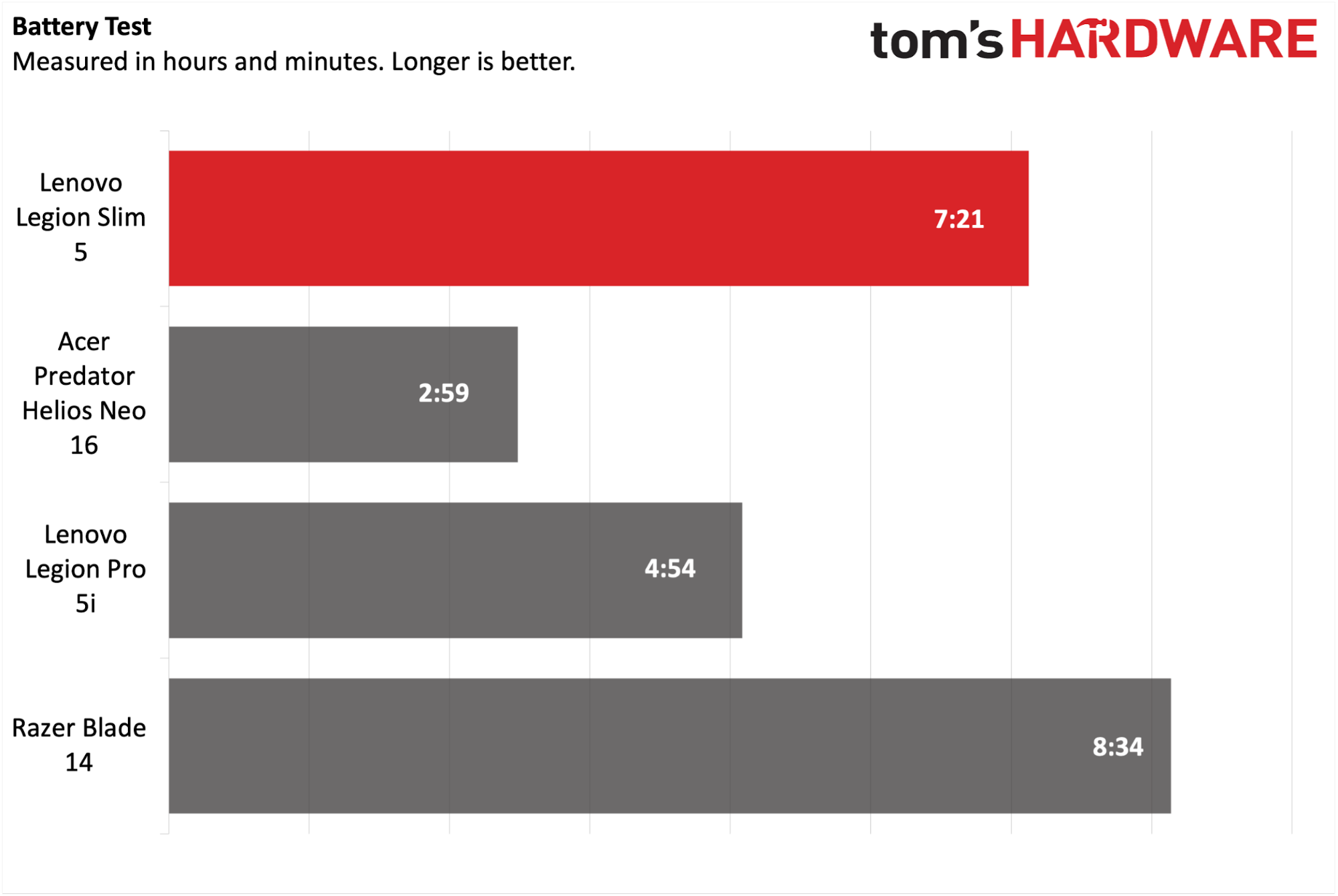
As we saw in the gaming benchmarks, the Legion Pro 5i, with its Core i7-13700HX, led the way in several benchmarks. However, the Legion Slim 5 has a clear advantage regarding battery life.
Heat on the Lenovo Legion Slim 5
While running our Metro Exodus stress test, the dual fans in the system kicked into high gear (as we would expect for a gaming laptop). However, the rush of air was not objectionable while gaming. While it was ever-present in the background, it didn’t intrude on my gaming experience once I cranked up the volume to about 40 percent. It would be a non-issue if you’re using a pair of the best gaming headsets.
We measured degrees 22.22 degrees Celsius (72 degrees Fahrenheit) on the touchpad and 39.88 C (103.8 F) between the G and H keys during the Metro Exodus stress test. The hottest spot on the underside of the chassis (near the far-left corner) was 50.11 C (122.2 F).
Webcam on the Lenovo Legion Slim 5
Like most new laptops introduced today, the Legion Slim 5 uses a 1080p webcam, a notable step up from the 720p units that have long been standard equipment.

Image quality was on par with other laptops in this class, delivering realistic skin tones, good detail and low noise. I’d happily use this camera for my Google Meet work calls or when chatting with family over Skype. As I mentioned earlier, there is no physical shutter to block the webcam. Instead, a little switch on the right side of the chassis (next to the SDXC slot) quickly enables/disables the camera.
Software and Warranty on the Lenovo Legion Slim 5
Four branded apps are installed from the factory on the Legion Slim 5. Legion Arena allows access to your games across Battle.net, Epic Games, Steam, Xbox, and Ubisoft services. Lenovo Hotkeys gives you a rundown of function shortcuts available on the system and Lenovo Voice provides controls for the microphone and text-to-speech functionality.
The most important of them all, however, is Lenovo Vantage. This is Lenovo’s command center for controlling and monitoring most aspects of the Legion Slim 5’s hardware. You can oversee system vitals for the GPU, CPU and SSD, change power profiles, and overclock the GPU (among other things). You can also access RGB settings for the keyboard within this app and perform system updates (drivers, software, BIOS, etc.).
Other installed apps include Nahimic (audio controls), X-Rite Color Assistant (display color profiles), Dolby Vision and a Lenovo-sponsored Dropbox promo. Of course, you’ll also find Microsoft’s usual smattering of junkware shortcuts to apps like Netflix, and TikTok sprinkled through the Start menu.
The Legion Slim 5 comes backed by a one-year manufacturer’s warranty.
Lenovo Legion Slim 5 Configurations
I’ve only found two configurations for the Legion Slim 5, with the base system available direct from Lenovo. It features an AMD Ryzen 5 7640HS processor, 16GB of DDR6-5600, a 512GB SSD, a GeForce RTX 4050 and a 16-inch 1920 x 1200 display for $1,019.99. That same configuration is $1,349.99 at Best Buy.
Our review unit is available as a Best Buy-exclusive and carries an MSRP of $1,529.99. That price includes a Ryzen 9 7940HS processor, 16GB of DDR5-5600, a 512GB SSD, a GeForce RTX 4060 and a 2560 x 1600 display. However, at this time, the laptop is on sale for $1,149.99 at Best Buy, representing a $380 discount. That is a lot of kit for less than $1,200, making the Legion Slim 5 a knockout bargain. However, if the laptop were priced closer to its $1,529.99 MSRP, the Legion Pro 5i would likely be a better choice.
Bottom Line
The Lenovo Legion Slim 5 didn’t dominate our gaming benchmark suite, but it was in the running or at least mid-pack in all the tests. It turned out solid productivity numbers, including high marks for its storage performance. However, the laptop was a real trooper regarding endurance, lasting over seven hours per charge in our tests. That was nearly two and a half hours longer than the Legion Pro 5i.
I would have liked for the screen to have been a bit brighter, but it is by no means a deal-breaker. The speakers are rubbish, but which is more of a concern if you plan on gaming with headphones. If you want a much brighter display and slightly better audio, the Acer Predator Helio Neo 16 is an option worth considering.
However, what’s most impressive about this laptop is the pricing. While its MSRP of $1,529.99 would give me a bit of pause, considering the generally superior performance of the Legion Pro 5i, the sale price of $1,149.99 makes the Legion Slim 5 a true bargain that can’t be ignored.
MORE: How to Buy a Gaming Laptop
MORE: Best Gaming PCs
MORE: Best Ultrabooks and Premium Laptops