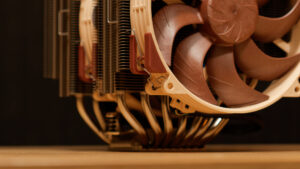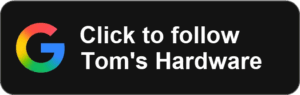Configure IMAP, SMTP Email Server
Email Settings for Hotmail
Incoming Server – IMAP
Server: imap-mail.outlook.com
Port: 993
Security: SSL/TLS
Username: Your full email address
Password: Your password
Outgoing Server – SMTP
Server: smtp-mail.outlook.com
Port: 587
Security: STARTTLS
Username: Your full email address
Password: Your password
Email Settings for Gmail
Incoming Server – IMAP
Server: imap.gmail.com
Port: 993
Security: SSL/TLS
Username: Your full email address
Password: Your password
Outgoing Server – SMTP
Server: smtp.gmail.com
Port: 465
Security: STARTTLS/SSL
Username: Your full email address
Password: Your password
Email Settings for Yahoo Mail
Incoming Server – IMAP
Server: imap.mail.yahoo.com
Port: 993
Security: SSL
Username: Your full email address
Password: Your password
Outgoing Server – SMTP
Server: smtp.mail.yahoo.com
Port: 465/587
Security: SSL
Username: Your full email address
Password: Your password
Email Settings for iCloud Mail
Incoming Server – IMAP
Server: smtp.mail.me.com
Port: 587 (If you see an error message when using SSL, try using TLS or STARTTLS instead)
Security: SSL
Username: …
Password: …
Outgoing Server – SMTP
Server: smtp.mail.me.com
Port: 993
Security: SSL
Username: …
Password: …
Email Settings for Default Mail
Incoming Server – IMAP
Server: …
Port: 993
Security: SSL
Username: …
Password: …
Outgoing Server – SMTP
Server: …
Port: 993
Security: SSL
Username: …
Password: …