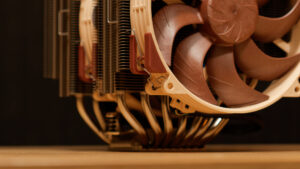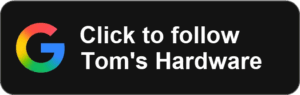Best Curved Gaming Monitors 2023
Although curved monitors are commonplace today, this wasn’t always the case. There used to be a time when non-CRT desktop monitors were all flat, which remains the case today with most laptop displays. However, as people spent more time in front of a monitor during the day, engineers looked for ways to help alleviate eye strain, which became more apparent as display sizes increased.
Curved monitors are designed to more closely match the field of view humans see with their eyes. With larger and wider displays, images further out towards the right or left edges tend to look distorted in your peripheral vision. However, a curved monitor that gently wraps around your periphery allows the image to more closely align with your field of view, which should, in theory, reduce eye strain.
Some common curvature ratings include 1,000R, 1800R, and 2500R. So, what do these numbers mean? The lower the number, the tighter the display curvature appears to the user. For example, 1800R refers to a radius of 1,800 millimeters. So, if you line up enough monitors from end-to-end, the circle they create would have a diameter of 3,600 mm.
While most monitors come with a fixed curvature, some products on the market allow you to adjust this setting. For example, the Corsair Xeneon Flex 45WQHD240 allows the user to manually adjust the curvature from completely flat to a very tight 800R, which translates to a radius of 800 mm. At 800R, the 45-inch Flex provides an optimal viewing experience at just three to four feet.
Quick List
1. Samsung Odyssey Neo G8
Best Overall Curved Gaming Monitor
The Samsung Odyssey Neo G8 is the performance enthusiast’s monitor of choice thanks to its 4K resolution, tight 1000R curve, and fast 240Hz refresh rate. Measuring 32 inches across, the Odyssey Neo G8 also uses a Quantum Dot film to boost its contrast ratio far above traditional VA-backed monitors.
Read more below
2. Corsair Xeneon Flex 45WQHD240
Best Bendable Curved Gaming Monitor
The Corsair Xeneon Flex seemingly offers it all. Not only does it have a huge screen at 45 inches, an OLED panel and a fast 240Hz refresh rate, but it can transition from a traditional flat panel to an 800R curve.
Read more below
3. Samsung 49-Inch Odyssey G9
Best Large-Format Curved Gaming Monitor
The Samsung Odyssey G9 stretches out to an expansive 49 inches, and with the size comes a DQHD resolution of 5120 x 1440. The SVA panel means that its contrast ratio is excellent and you’ll find a fast 240Hz refresh rate. Best of all, the 1000R curve is tight for an immersive gaming experience.
Read more below
Best 34-inch Curved Gaming Monitor
34 inches is the sweet spot for gaming monitors when balancing price and the general ability to fin on most desks. In this segment, the Alienware AW3423DWF is hard to beat with its Quantum-Dot OLED panel, 1800R curve and 3440 x 1440 resolution. It’s also fast with a 165Hz refresh rate, and then there’s Alienware’s usual attention to detail and quality.
Read more below
Best Budget Curved Gaming Monitor
If you prefer your curved monitors on the smaller and more affordable side, look no further than the Dell S2422HG. Measuring just 23.6 inches across, the monitor has a Full HD (1920 x 1080) resolution, a 165Hz refresh rate and a 1500R VA panel with a 3,000:1 contrast ratio.
Read more below
6. Philips Evnia 34M2C8600
Most Immersive Curved Gaming Monitor
The Philips Evnia 34M2C8600 takes the standard formula for 34-inch curved gaming monitors and combines a punchy, high-quality QD-OLED panel with Ambiglow technology. Ambiglow dynamically projects a “halo” of colors corresponding to the content being displayed on the screen to fully immerse gamers.
Read more below
Best Curved Gaming Monitors You Can Buy Today
Why you can trust Tom’s Hardware
Our expert reviewers spend hours testing and comparing products and services so you can choose the best for you. Find out more about how we test.
Best Overall Curved Gaming Monitor
It’s hard to be all things to all people, but the Samsung Odyssey Neo G8 tries its best. It uses a 32-inch VA panel that combines Mini LED lighting (1,196 dimming zones) and a Quantum Dot film to deliver greater contrast than what’s available on traditional VA monitors (25,000:1 in our testing compared to 3,000:1 typically found in VA panels).
Samsung also infused the Odyssey Neo G8 with a tight 1000R curve and a fast 240Hz refresh, which is a rarity at this 4K (3840 x 2160) resolution. Whether looking at SDR or HDR content, the Odyssey Neo G8 impresses with accurate color, and overall gaming performance is excellent.
While we would have liked a bit more color volume from the Odyssey Neo G8, it provides a lot of bang for the buck at its $1,499 MSRP. However, the monitor is often on sale, taking its price below $1,200.
Read: Samsung Odyssey Neo G8 Review
Best Bendable Curved Gaming Monitor
Corsair’s 45-inch Xeneon Flex is a premium monitor at a premium price. But its price tag is justified by its unique, bendable OLED panel that allows you to choose between a flat panel or an 800R (maximum) curve. You manually bend the screen using two handles extending from the chassis sides.
The Xeneon Flex exhibits good contrast and color accuracy. You also get a fast, 240 Hz refresh rate and low input lag. Adaptive Sync is standard, with support for AMD FreeSync Premium and Nvidia G-Sync. The wide-screen format with a 3440 x 1440 resolution should appeal to gamers and productivity workers alike.
There’s no such thing as a perfect product, and the Xeneon Flex suffers a couple of dings due to its relatively low pixel density courtesy of the 45-inch panel and slight misses with HDR color. However, the $1,999 MSRP will likely be the biggest hurdle for many gamers (although we’ve seen its street price dip below $1,700 recently).
Read: Corsair Xeneon Flex 45WQHD240 Bendable OLED Review
Best Large-Format Curved Gaming Monitor
The Samsung 49-Inch Odyssey G9 is one of the most extreme monitors on this page (or any page). Not only is it a massive 49 inches diagonally, but it also carries a 1000R curve. From a 2 to 3-foot distance, this panel fills your view. It’s like having two 27-inch, 1440p monitors in one. You’ll need nearly four feet of desk width and 17 inches of depth to accommodate it, but if you do, you’ll enjoy a wraparound gaming environment without image distortion.
Testing of the 49-Inch Odyssey G9 revealed excellent contrast (2,152.9:1 after calibration), which climbed to 58,881.7:1 when it came to HDR testing. This is a bright monitor with a sharp picture and accurate DCI-P3 and sRGB color.
Read: Samsung 49-Inch Odyssey G9 Review
Best 34-inch Curved Gaming Monitor
Desktop-class OLEDs used to be a rarity in the gaming monitor segment. But over the years, prices have come down, and more entries have entered the fray, including Alienware’s jaw-dropping AW3423DFW.
This is a 34-inch ultra-wide monitor with a 1800R curve and a resolution of 3440 x 1440. However, the most important spec is its use of a Quantum Dot OLED (QD-OLED) panel, which offers an extremely wide color gamut and the blackest blacks you’ll find in a gaming monitor.
The QD-OLED panel of the AW3423DFW gives it unmatched contrast and excellent color saturation with no need for calibration out of the box. Throw in premium build quality – as we expect from Alienware – plus top-notch video processing and the AW3423DFW hits all the high notes without any demerits worth mentioning for enthusiast gamers.
If you can get past the $1,100 price of entry, the AW3423DFW would make a perfect companion for Nvidia’s newest high-end graphics cards, like the GeForce RTX 4090.
Read: Alienware AW3423DW Gaming Monitor Review
Best Budget Curved Gaming Monitor
The Dell S2422HG might be small in stature at just 23.6 inches across, but it packs quite a punch at a very attractive, sub-$200 price.
The S2422HG has a 1920 x 1080 resolution and a relatively fast refresh rate at 165 MHz. Dell uses a 1500R VA panel, so you get excellent contrast at 3,000:1 (we measured better at 3,261.8:1) and a factory-rated brightness of 350 nits (although we only measured 324 nits). AMD FreeSync and Nvidia G-Sync compatibility is also included with this budget-oriented monitor.
Video processing for the S2422HG was good in our testing, and the low input lag was appreciated. However, we did have to knock the monitor for a few things it lacks, like an sRGB mode, integrated speakers, or any kind of USB hub functionality.
But with an MSRP of $199, the Dell S2422HG represents an excellent value in the curved gaming monitor space. In addition, we’ve seen the S2422HG fall to as low as $170 in recent months, which makes it an easy-to-recommend curved gaming monitor for those on a budget.
Read: Dell S2422HG Review
Most Immersive Curved Gaming Monitor
The Philips Evnia 34M2C8600 aims to impress, starting with its gorgeous QD-OLED panel. This is a significant upgrade from the VA panel found on its “lesser” 34M2C7600 sibling. The basics don’t stray too far from many 34-inch widescreen monitors we’ve tested, with its 1800R curvature, WQHD (3440 x 1440) resolution and 175Hz refresh rate. Still, the QD-OLED panel delivers accurate colors (without the need for calibration out of the box), a wide color gamut and excellent overall image quality.
However, the ace up the 34M2C8600’s sleeve is the inclusion of Philips’ Ambiglow technology. Ambiglow provides bias lighting to project light on the wall behind the monitor. As we found in our testing, Ambiglow helps to increase the perception of improved contrast and sharpness of the image.
With a price tag of $1,299, the 34M2C8600 definitely isn’t aimed at the budget crowd, but its image quality, features, and uniqueness of Ambiglow make it an attractive option for gaming enthusiasts.
Read: Philips Evnia 34M2C8600 Review
Benefits of Using a Curved Monitor
As we mentioned before, a gentle curve can help reduce eye strain with a larger screen. While this is, of course, beneficial to gamers who spend hours hunting down opponents in online frag fests, it’s equally appealing to office workers who spend their 9-to-5 staring at a screen, working on everything from documents to spreadsheets to photo editing.
Beyond that, thoguh, curved displays also provide a more immersive experience by wrapping the picture around your field of vision. Just imagine a racing simulator, like F1 2023, with three curved monitors arranged around you. The monitor to your immediate front would give you a clear view of the road ahead. Monitors to the right and left would provide for glanceable views of your periphery, allowing you to see vehicles trying to overtake you or the ability to see around an upcoming corner. And since the monitors are curved, there’s a gentle transition from panel to panel that cannot be achieved with flat panels.
Quick Shopping Tips
Here’s what you should consider when looking for the best curved gaming monitor.
✅ What size do you need? The smaller the display, the less need for a curved panel. You don’t typically start seeing curved monitors until you get to 24 inches and higher. From there, the options are practically limitless, with 32- and 34-inch curved monitors being among the most popular on the market. For those that want to go big or go home, 49-inch behemoths with an 800R curve are ready and waiting.
✅ What curvature best suits your needs? 1900R, 1800R, 800R, oh my! The key thing to keep in mind is that the lower the number, the more exaggerated the curve. Larger widescreen monitors (think 45 inches and greater) tend to adopt 1000R to 800R curves. As you step down to smaller monitors, the curves tend to see 1500R and 1800R more frequently – this isn’t an exact science but more of a general trend. For example, the 34-inch Alienware AW3423DW features a 1800R curve, while the 24-inch Dell S2722DGM features a more aggressive 1500R curve.
✅ VA, IPS or OLED? VA displays are most prevalent in the curved monitor space, and typically have great response times. IPS panels offer better color, but slower response times (and generally less contrast). OLED displays offer the best of both worlds along with infinite contrast, but they are the most expensive, by far.
✅ What refresh rate should you choose? First off, bigger is better. This number explains the number of times your monitor updates with new information per second — stated in hertz (Hz) — and, therefore, how many frames per second (fps) the monitor can display. Bigger numbers mean smoother images. Refresh rate is especially important for competitive gamers, so you’ll want to shoot for a monitor with at least 120 Hz (most gaming monitors offer at least 144 Hz), combined with the lowest response time you can find.
MORE: Best Gaming Monitors
MORE: How We Test PC Monitors
MORE: How to Buy a PC Monitor
MORE: How to Choose the Best HDR Monitor