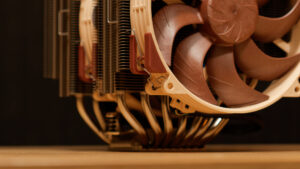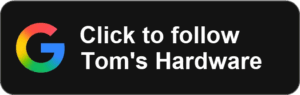Radeon Pro W7600 Black Screen Issues Allegedly Caused by Poorly Designed Cooling
AMD has encountered some unfortunate issues with mounting pressure on some of its Best GPUs in the past. However, a new report from Igor’s Lab discovered a similar problem with AMD’s new Radeon Pro W7600 single-slot graphics card that is much worse, leading to complete blackouts from the GPU.
The symptoms began when Igor tested AMD’s new single-slot W7600 for a review. He found that testing the card for less than 6 minutes under Lightwave, Horizon Zero Dawn or Furmark would cause the GPU to stop producing an image to the monitor altogether — causing the screen to blackout. This happened even though the card’s PCB, memory, and GPU temperatures were being reported within their specified limits (albeit at the higher end of those limits).
It turns out there was a serious problem with the thermal pads AMD installed on the Radeon Pro W7600. Igor discovered that the thermal pads covering the four GDDR6 memory modules were too thick and too hard, resulting in the single-slot vapor camber tilting on the GPU die and preventing the GPU die from making perfect contact with the vapor chamber cooler.
To make matters worse, AMD did not add additional spacers to the W7600 to counter the mounting pressure from the extra-thick memory pads. The W7600’s four GDDR6 memory modules sit right next to the GPU die, on the top and right sides, forcing all the contact pressure from the pads to sit on one side of the card. Spacers are a common practice in the consumer GPU space to ensure that GPU mounting pressure remains sufficient across all die areas.
AMD also did not provide direct contact from the heatsink to the W7600’s mid-plate sandwiched between the PCB and the cooler. Doing this traps heat in and around the memory modules since they and their associated thermal pads are directly connected to the mid-plate.
You’re supposed to make cutouts for the GDDR6 memory modules so that the thermal pads can directly contact the cooler, bypassing the mid-plate altogether. Or, you connect the mid-plate to the cooler with thermal pads or a combination of thermally conductive metals paired with thermal pads.
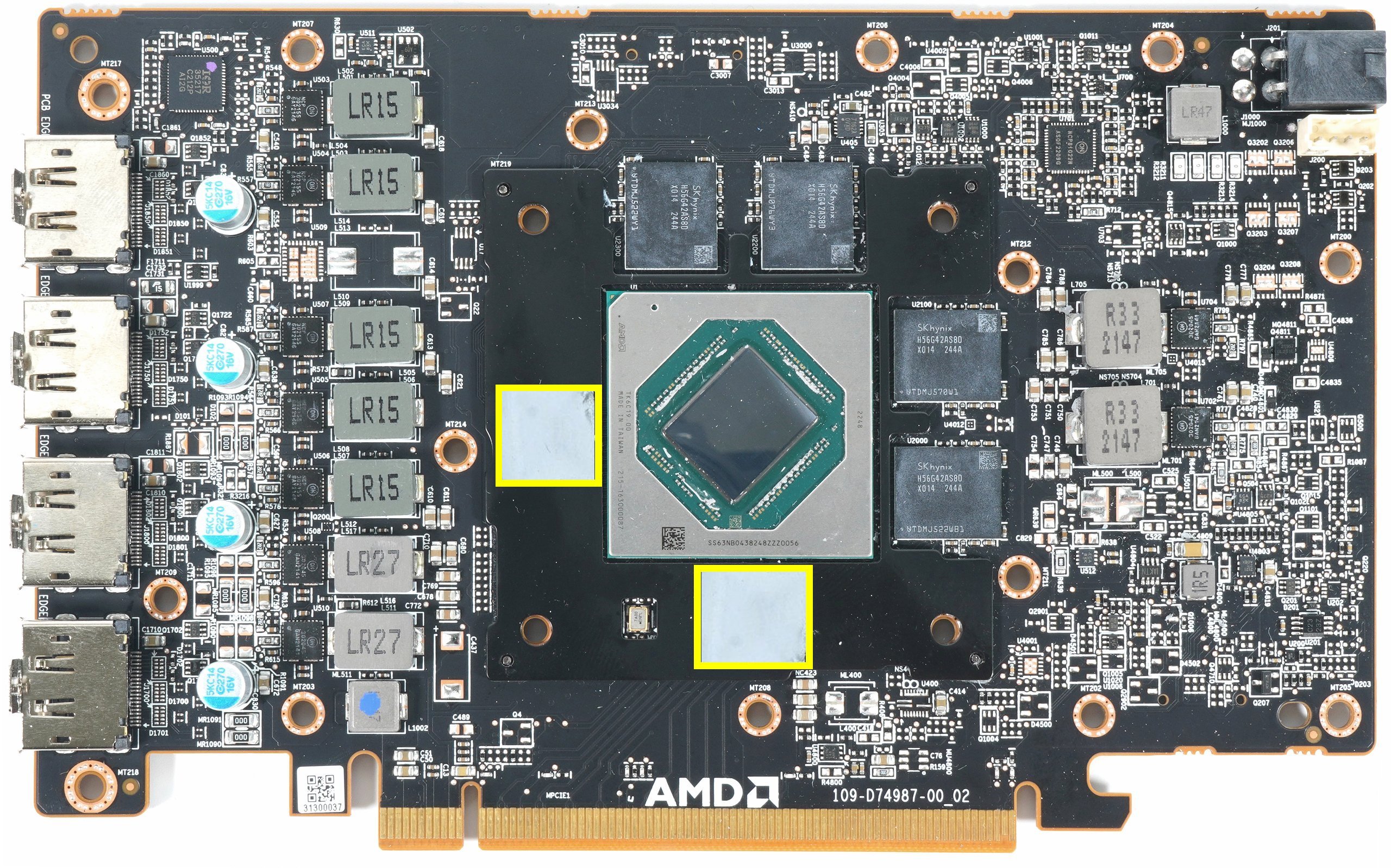

To fix the issue, all Igor did was replace the GDDR6 memory pads with slightly thinner and softer 0.5mm pads to reduce the right and top-most mounting pressure, apply two additional pads on the opposite sides of the GDDR6 memory modules to stabilize the cooler, and use additional thermal paste connecting the heatsink to the mid-plate. As a result, the mid-plate now has direct contact with the heatsink, allowing all the heat generated from the memory ICs to be transferred directly into the heatsink.
It’s surprising to see such mediocre craftsmanship from AMD, especially on a card designed for the workstation market. Usually, workstation cards are held to higher manufacturing standards than gaming cards due to their purpose. But this isn’t the first time we’ve seen cooling problems like this from AMD. A similar issue was also present on AMD’s reference RX 7900 XTX graphics card, which caused GPU hotspot temps to spike as high as 110C even though the GPU core might be sitting as low as 50-60C.
For now, Igor seems to be the only one with this issue, but we do not doubt that more people will have similar issues down the road as the card ages. Hopefully, AMD will rectify the problem quickly with another revision of the Pro W7600 in the near future.