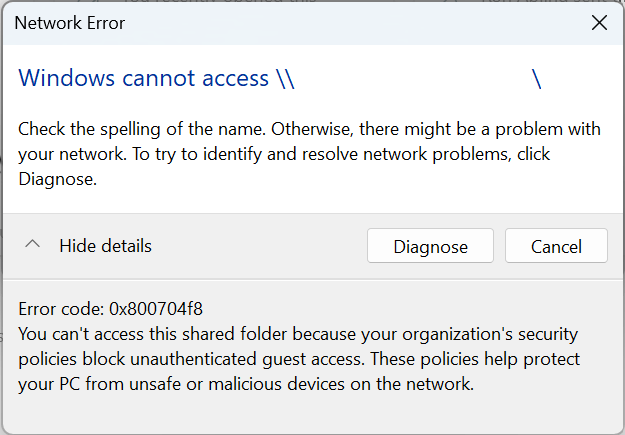Khắc phục lỗi không thể truy cập share trên windows 10
Khi bạn truy cập máy tính share trong mạng LAN bằng user guest thì nhận được thông báo lỗi “You can’t access this shared folder because your organization’s security policies block unauthenticated guest access“
- Open Group Policy, go to Computer Configuration -> Administrative Templates -> Network -> Lanman Workstation, double click “Enable Insecure Guest Logons” and choose “Enabled”, click OK.
- Open Local Security Policy, go to Local Policies -> Security Options and find
- Microsoft Network Client: Digitally Sign Communications (always)
- Microsoft Network Client: Digitally Sign Communications (if server agrees)
Set both of these to “Disabled“.
Press Windows key + R: gpupdate /force